Globe SURF4ALL99 - 7 Days 9GB All-Access and Shareable Data for All for 99 Pesos Only - Globe Promo.
Globe SURF4ALL99 comes with 9GB all-access and shareable data for all valid for 7 days for 99 pesos only.
What is a Surf4All Promo?
Surf4All is data sharing promo for friends or family thru its members mobile number enrolled in this promo. It is limited to 4 users/numbers data sharing or 1 owner number (the one who registered to this promo) & 3 member number. The owner can register the member
-----------------------------------------------------------------
Promo name: SURF4ALL99
-----------------------------------------------------------------
Promo Description:
* 9GB All-access and Shareable Data
-----------------------------------------------------------------
Promo Description:
* 9GB All-access and Shareable Data
-----------------------------------------------------------------
Freebie(s):
* None.
-----------------------------------------------------------------
Validity Period:
* 7 days validity from the time you registered to the promo.
-----------------------------------------------------------------
Load Requirements:
* P 99 Pesos only.
-----------------------------------------------------------------
How To Register To This Promo?
VIA: GLOBEONE APP (recommended)
Note: Menu navigation/shortcut may change without prior notice. Read the promo first before subscribing.
Wait for SMS confirmation before using data to avoid unexpected charges.
VIA: GLOBEONE APP (recommended)
------------------------------------------
VIA: 8080
Just text SA 99 to 8080
------------------------------------------
VIA: Globe *143# Menu
Dial*143#>>Surf4All>>Surf4All 99>>Subscribe.
Note: Menu navigation/shortcut may change without prior notice. Read the promo first before subscribing.
Wait for SMS confirmation before using data to avoid unexpected charges.
-----------------------------------------------------------------
How to enroll/add member in Surf4All promo?
Using *143#:
Step 1. Dial *143# select Surf4All,
Step 2. >> Under Surf4All
1 Surf4All 992 Surf4All 2493 Status4 Manage your Group5 Back
Step 3. >> Select Manage your Group
Select: 1. Add Member, then send the member's mobile number (ex. 9951234567)Under Manage your Group
A prompt message will pop-up:
Do you want to add another member to group?
1 Yes
2 No
Follow & reply prompt message until finished.
Thank you! You will get a response via text shortly.
-----------------------------------------------------------------
How to remove member(s) in Surf4All promo?
Using *143#:
Step 1. Dial *143# select Surf4All,
Step 2. >> Under Surf4All
1 Surf4All 992 Surf4All 2493 Status4 Manage your Group5 Back
Step 3. >> Select Manage your Group
Under Manage your Group
Select: 3 Remove Member, then choose 1 or 2. See below...
1 Remove a member from your group, then send member's mobile number (ex. 9951234567)
A prompt message will pop-up:
Do you want to remove another member from the group?
1 Yes
2 No
Follow prompt & reply message until finished.
Thank you! You will get a response via text shortly.
2 Remove all members from your group
A prompt message will pop-up:
You are about to remove all your members from your Surf4All promo.
1 Yes
2 Back
Follow reply message until finished.
Thank you! You will get a response via text shortly.
-----------------------------------------------------------------
How to manage data limit in Surf4All promo?
Using *143#:
Step 1. Dial *143# select Surf4All,
Step 2. >> Under Surf4All
1 Surf4All 992 Surf4All 2493 Status4 Manage your Group5 Back
Step 3. >> Select Manage your Group
Select: 2 Set LimitUnder Manage your Group
A prompt message will pop-up:
You can set a limit for the member of your group. Owners don't have a limit
1 1GB
2 3Gb
3 5GB
4 10GB
5 Back
Select data limit 1-4
A prompt message will pop-up:
You are about to set 1/3/5/10GB to a member. Input the member's mobile number, free of charge. (ex. 9951234567)
A prompt message will pop-up:
Got it! set limit for another member?
1 Yes
2 Done
Follow & reply prompt message until finished.
Thank you! You will get a response via text shortly.
-----------------------------------------------------------------
How to leave group in Surf4All promo?
Using *143#:
Step 1. Dial *143# select Surf4All,
Step 2. >> Under Surf4All
1 Surf4All 992 Surf4All 2493 Status4 Manage your Group5 Back
Step 3. >> Select Manage your Group
Select: 4 Leave GroupUnder Manage your Group
A prompt message will pop-up:
Are you sure want to leave your group? Leaving this group will forfeit set unused data.
1 Yes
2 Back
Follow & reply prompt message until finished.
Thank you! You will get a response via text shortly.
-----------------------------------------------------------------
How to Check Status of your Surf4All promo?
Using *143#:
Step 1. Dial *143# select Surf4All,
Step 2. >> Under Surf4All
1 Surf4All 992 Surf4All 2493 Status4 Manage your Group5 Back
Step 3. >> Select Status
A prompt message will pop-up:
Thank you! You will get a response via text shortly.
-----------------------------------------------------------------
How To Check Data Balance?
VIA: GLOBEONE APP
------------------------------------------
VIA: 8080
Just text DATA BAL to 8080
-----------------------------------------------------------------
USER EXPERIENCE (REVIEW):
+ * not available.
- * not available.
Note: user experience may vary depending on the location or changes in the promo.
-----------------------------------------------------------------
-----------------------------------------------------------------
This promo works for Globe Prepaid Sim.
Related Topics: Globe GoLEARN10, Globe GoSELL10.
Last modified: Jan. 16, 2021
Thank you for reading this post.
Please always check the last modified for up-to-date promo. Also, please read the Disclaimer on this website.
Source: Globe Website & *143# Menu.

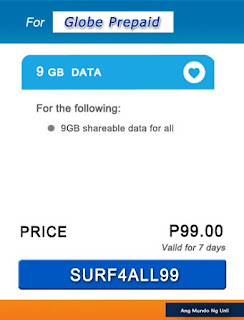

Comments
Post a Comment